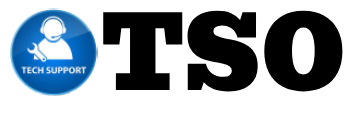Whether you are already familiar with the concept of IP-based geolocation or are encountering it for the first time, this article is designed to provide you with a comprehensive understanding of how to utilize IP-based geolocation to enhance your website’s user experience. This knowledge can empower you to leverage the power of location-based data for more personalized and targeted interactions with your website’s visitors.
If you’re managing an e-commerce store, working to improve your website’s conversion rate, reduce bounce rates, or simply create a more user-friendly and engaging website, then IP-based geolocation might be just the tool you need. When used properly, it can significantly improve the user experience, making your website feel more relevant, localized, and engaging. However, just as with any tool, IP-based geolocation comes with its advantages and disadvantages. Recognizing these strengths and limitations before implementing them is critical to ensuring you’re using it in the most effective way possible.
This article will guide you through how IP-based geolocation works, what types of information you can obtain from it, its accuracy levels, how you can integrate IP-to-location services on your website, and much more. By the end of this article, you’ll have a clear understanding of how to use geolocation data to enhance the overall experience for visitors to your site.
What is IP-Based Geolocation?
Let’s start with the basics. IP-based geolocation refers to the process of determining the physical location of an internet-connected device by analyzing its IP address. In simpler terms, it involves identifying the geographical location—such as the country, city, or even region—of a user based on the IP address assigned to their device by their internet service provider (ISP). This method can provide useful insights into a visitor’s whereabouts, which can be used to tailor content and services to their needs.
To begin using IP-based geolocation, all you need is the user’s IP address, which can easily be obtained through simple server-side programming, such as a PHP script. Once you have the IP address, you can use a geolocation lookup tool to cross-reference it with a geolocation database. These databases store location data linked to IP addresses, allowing you to obtain the geographical details associated with that address.
What Is An IP Address?
An IP address, short for Internet Protocol address, serves as a unique identifier for each device connected to a network, whether it’s a computer, smartphone, or tablet. Every device that accesses the internet is assigned a specific IP address, which helps route traffic to and from that device. The format of an IP address is typically composed of four (in IPv4) or six (in IPv6) numbers separated by dots or colons.
IP addresses allow devices to communicate with one another by identifying both the sender and recipient. While devices have “local IP addresses” (assigned within a local network), these are generally not visible to the internet. Instead, it is the device’s “external IP address” that is shared publicly when accessing websites or other online services.
The external IP address is provided by the user’s ISP and serves as the public-facing address of a user’s device when it connects to the internet. This is the address that IP-based geolocation tools rely on to estimate the physical location of the user. It’s important to note that this external IP address is shared by multiple devices within a network (such as all devices in a home or office), so geolocation data tied to it may not be completely precise when it comes to identifying individual users.
The Geolocation Database
While the IP address is crucial to geolocation, it’s the geolocation database that connects the IP address to a specific location. A geolocation database contains information about various IP address ranges and the geographic locations to which they are associated. These databases are continually updated and maintained by various third-party companies that gather data from ISPs, regional internet registries, and other sources.
The most basic information provided by most geolocation databases includes:
- Continent: The general region of the world where the user is located.
- Country: The nation where the device is situated.
- State/Region: The state or province within the country.
- City: The specific city or metropolitan area.
- Time Zone: The time zone corresponding to the user’s location.
Additionally, more advanced databases may provide additional data such as:
- Internet Service Provider (ISP): The company providing internet access to the device.
- Latitude and Longitude: Geographic coordinates indicating the precise location of the device.
- Postal Code: The postal or zip code of the user’s location.
- Organization: In some cases, it can identify the organization or business that owns the IP address.
This range of information makes geolocation tools valuable for personalizing content, improving targeted advertising, and offering more localized services.
Common Use Cases for IP-Based Geolocation
There are many ways IP-based geolocation can be utilized to improve the user experience on your website. Below are some common examples:
- Displaying Different Offers to Users Based on Their Location: IP-based geolocation allows you to customize the products, services, or promotions presented to users depending on where they are located. For example, users from different countries or regions might see different prices, offers, or shipping options based on local currency and shipping availability.
- Displaying Localized Business Hours: If your business operates across multiple regions or countries, IP-based geolocation can be used to display accurate business hours based on the visitor’s time zone or country. This helps ensure visitors get the correct hours for their location without having to manually adjust for time zone differences.
- Personalizing Website Content: With IP-based geolocation, you can adjust the content of your website to make it more relevant to a specific audience. For example, you can display local news, events, or offers, or even show the local currency based on the visitor’s location.
- Simplifying Language and Localization: Translating an entire website can be a time-consuming and costly process. Instead, you can use geolocation data to automatically display content in the visitor’s native language or provide region-specific content. This can help reduce bounce rates and improve conversion rates by making visitors feel more comfortable and catered to.
- Improving Customer Support and Interaction: Geolocation data can also be used to route customer support inquiries to the appropriate local support team or provide a more localized FAQ section, based on the user’s location.
How an IP-to-Location Service Works
Understanding the technical workings of an IP-to-location service can help you optimize its use. Although it’s not mandatory to know the technical details, a basic understanding of how these services work can be beneficial when selecting a provider or troubleshooting issues.
When you enter an IP address into a geolocation service, the tool checks it against its database of known IP-to-location mappings. These databases are continually updated to reflect changes in IP address allocations and geographical boundaries. The geolocation service then provides you with the most accurate location data it can based on the information available in the database.
Since the accuracy of geolocation data depends on how up-to-date the database is, you may see varying levels of precision based on the provider. More accurate databases will yield more reliable location data.
IP-to-Location Accuracy
One of the key limitations of IP-based geolocation is its accuracy. While geolocation services can provide useful data, they are not 100% precise. Accuracy can vary depending on several factors:
- Database Quality: The quality of the geolocation database being used plays a significant role in accuracy. Some databases are more comprehensive than others, and some are updated more frequently.
- IP Address Assignment: ISPs assign IP addresses dynamically, meaning the location associated with an IP address can change over time, leading to potential inaccuracies.
- Urban vs. Rural Locations: Geolocation services tend to be more accurate in urban areas with dense networks of IP addresses, but may struggle with rural locations or less populated regions.
While these challenges exist, IP geolocation can still provide a high degree of accuracy, especially for country-level location data. The data may be less accurate at the city or region level, but for most applications, the precision is adequate.
Why Isn’t IP-to-Location 100% Accurate?
IP-based geolocation is often described as “part art, part science” due to several reasons:
- Dynamic IP Addresses: Many users are assigned dynamic IP addresses that change frequently, especially in large networks. This makes it difficult to pinpoint their exact location in real-time.
- Inconsistent Data: Geolocation databases depend on the accuracy of data collected from ISPs, which may not always be complete or up to date.
- Challenges with Network Routing: Complex routing and network infrastructure can sometimes obscure the true location of a device, particularly in large networks where multiple users share a single IP address.
Despite these issues, IP-based geolocation remains an effective tool for most applications, offering a reasonable degree of precision that can significantly enhance user experience on your website.
Companies Providing Geolocation Databases
There are several IP geolocation database providers, each offering varying levels of accuracy and additional features. Some of the most well-known providers include:
- IP2Location
- IPligence
- IP2C
- DB-IP
- IP API
Each provider has its strengths, and choosing the right one for your needs depends on factors such as pricing, accuracy, API support, and the volume of geolocation queries required.
Free vs. Paid IP Geolocation Services
Many geolocation services offer both free and paid plans, making it easy to get started without any upfront costs. Free services can provide basic geolocation data, such as the country and region of an IP address, but often lack the accuracy and additional features offered by paid services. Paid services typically offer better precision, faster response times, and more detailed information such as city-level data and personalized support.
When deciding between free and paid options, it’s essential to consider the scale of your project, the level of accuracy you need, and your budget. For small businesses or test projects, a free service may suffice, but larger businesses with more complex needs may benefit from a paid service.