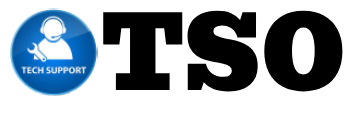Launching an app on Apple’s App Store involves a series of strategic steps that ensure visibility, accessibility, and user retention. In this guide, we will explore critical aspects of the app launch process, including optimizing your app listing, marketing strategies post-launch, and ongoing app management to enhance user engagement and satisfaction.
Optimizing Your App Listing for Visibility
To maximize your app’s visibility on the App Store, start with an engaging and informative app title. Use relevant keywords strategically in your app description to improve search rankings. Concentrate on crafting a concise yet compelling description that highlights unique features and benefits. Utilize bullet points to make key information easily digestible. Additionally, pay attention to your app’s icon design, as it plays a critical role in attracting users.
- App Title: Include primary keywords while keeping it short and memorable.
- Description: Focus on benefits and unique functionalities, using bullet points for clarity.
- Icon Design: Create a visually appealing and representative icon that stands out.
Implementing Effective Marketing Strategies Post-Launch
After your app is live, the next step is implementing a robust marketing strategy. Leverage social media platforms to promote your app, engage with potential users, and create buzz. Consider utilizing influencer partnerships to reach a wider audience. Additionally, investing in targeted ads can help increase visibility among your specific demographic. Remember, a successful launch doesn’t stop at the App Store; it extends into ongoing marketing efforts.
- Social Media Promotions: Use Facebook, Instagram, and Twitter to engage users and share updates.
- Influencer Marketing: Collaborate with influencers who can promote your app to their followers.
- Targeted Advertising: Use ads to specifically reach your target demographic and drive installs.
Ongoing App Management for User Engagement
Once your app is launched, continuous management is crucial for maintaining user engagement. Regularly update your app to fix bugs and introduce new features based on user feedback. Utilize app analytics tools to monitor user behavior and identify areas for improvement. Encourage user reviews, and promptly respond to feedback to build community trust. This ongoing engagement will foster user loyalty and enhance your app’s reputation on the App Store.
- Regular Updates: Keep the app fresh and functional by releasing updates and fixing issues.
- Utilizing Analytics: Analyze user data to make informed decisions about enhancements.
- User Feedback: Actively solicit reviews and respond to user inquiries for better community engagement.
In summary, launching an app on Apple’s App Store requires meticulous planning and execution. By optimizing your app listing, implementing effective marketing strategies, and managing user interactions, you can significantly enhance your app’s success. Focus on user feedback and continuous improvement to thrive in a competitive market.