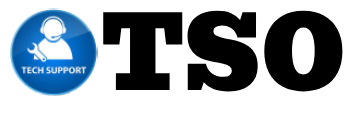Building a WordPress website can be a rewarding venture, but many factors influence the overall cost. In this article, we will explore the various expenses involved in creating a WordPress site, from hosting and domain fees to themes, plugins, and additional features. By the end, you will have a clearer understanding of what to budget for your website project.
Understanding Hosting and Domain Costs
The first step in building your WordPress website is securing a domain name and web hosting. A domain name typically costs between $10 to $20 per year, depending on the registrar and any premium domains you select. Web hosting is where your website resides online and varies significantly based on the type of hosting you choose.
- Shared Hosting: Ideal for beginners; costs around $3 to $10 per month.
- VPS Hosting: Offers more resources; ranges from $20 to $60 per month.
- Managed WordPress Hosting: Provides optimized performance; costs between $20 and $100+ monthly.
Understanding these costs is crucial as they form the foundation of your website. Always consider the scalability of your hosting service, as your needs may grow over time.
The Cost of Themes and Plugins
After establishing hosting and a domain, the next step is choosing a theme and plugins to enhance the functionality of your site. WordPress offers a plethora of both free and paid options. Free themes may suffice for basic websites, but premium themes usually provide enhanced aesthetics and features, costing $30 to $100 one-time.
- Page Builder Plugins: Such as Elementor or WPBakery, can range from $50 to $300 for a one-time fee or annual subscription.
- SEO Plugins: Tools like Yoast SEO or Rank Math typically have free versions, with premium extensions costing around $50 to $100 annually.
- Security Plugins: For safeguarding your site, budgeting around $30 to $100 annually is advisable.
While it might be tempting to stick to free options, investing in premium themes and plugins can significantly improve the user experience and site performance.
Additional Costs to Consider
Beyond hosting, domains, themes, and plugins, there are other potential costs to consider, including:
- Custom Development: If you need custom features or website design, hiring a developer can range from $500 to several thousand dollars based on complexity.
- Maintenance Fees: Ongoing updates and backups are vital; consider budgeting around $100 to $300 annually if outsourced.
- Marketing and SEO: To drive traffic, allocate a budget for ads or professional SEO services that can range from $100 to thousands of dollars monthly.
Evaluating these factors will help you develop a comprehensive budget for your WordPress project. Understanding the details can save you from unexpected expenses down the line.
HP All-in-One Desktop Computer – with Office 2024 Lifetime, 21.5″ FHD Display, HD Webcam, WiFi 6, Intel Celeron J4025, Windows 11 Pro w/Hoouwrd Computer Accessories (16 GB RAM | 512 GB SSD)
In summary, the cost of building a WordPress website can vary widely based on the choices you make regarding hosting, themes, plugins, and additional services. By planning ahead and being aware of potential expenses, you can create a budget that supports your website’s goals while avoiding unnecessary financial surprises. Investing in the right tools and resources will pay off in the long run.