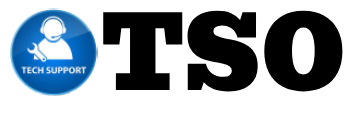Creating a staging site in WordPress is an essential step for any website owner looking to test changes or updates before making them live. In this article, we’ll explore what a staging site is, the benefits it offers, and the different methods you can use to create one effectively.
Understanding a Staging Site
A staging site is a replica of your live website, allowing you to test updates, new plugins, or design changes without affecting your actual site. This environment is crucial for troubleshooting and ensuring that any modifications you plan to implement work as intended. By using a staging site, you can avoid potential downtime or glitches that might occur when directly altering the live version.
Moreover, having a staging area helps maintain your site’s integrity and improves the overall user experience, ensuring that visitors only see a polished, functional site without errors that might arise during development.
Methods for Creating a Staging Site
There are several methods to create a WordPress staging site, each varying in complexity and requirements.
- Using a Plugin: One of the simplest ways to establish a staging environment is through a plugin like WP Staging or Duplicator. These tools streamline the duplication process, allowing you to clone your site with minimal effort. Once installed, follow the plugin instructions to create a staging site that’s effectively a copy of your current setup.
- Using Your Hosting Provider: Many hosting providers offer staging sites as part of their hosting packages. This feature often comes with easy setup options directly from your hosting dashboard. After locating the staging feature, follow the prompts to create a staging environment linked to your actual site.
- Manual Setup: For those who prefer more control, manually creating a staging site is also an option. This involves setting up a subdomain, copying files from your live site, and importing your database. While this method requires technical knowledge and careful handling of files and databases, it allows for a tailored evolution of your staging area.
Testing and Managing Your Staging Site
Once your staging site is set up, it’s time to use it effectively. Start by running tests on new features or updates. Keep in mind to check for compatibility with existing plugins and themes. After testing, you can confidently implement changes on your live site, having validated that everything works properly.
Additionally, it’s essential to keep your staging environment secure and updated. Regularly synchronize changes between your staging and live sites, paying close attention to backups to prevent data loss.
In conclusion, setting up a staging site in WordPress is crucial for website maintenance and development. It allows for testing in a risk-free environment, ensuring that changes enhance rather than disrupt your website experience. Whether you choose a plugin, hosting provider, or manual setup, the right method can significantly streamline your workflow.