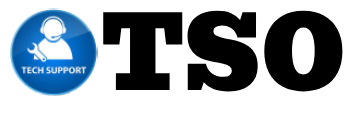Updating a WordPress theme is essential for maintaining a secure and optimized website. However, it can also be a daunting task if you’re worried about breaking existing site functionality. In this article, we’ll explore effective methods for updating your WordPress theme safely, ensuring a seamless transition while retaining your customizations and site performance.
Backing Up Your Site
Before diving into any theme updates, making a complete backup of your WordPress site is crucial. This step guarantees that you have a restore point should anything go awry during the update process. Here’s how to back up your site effectively:
- Use Backup Plugins: Tools like UpdraftPlus or BackWPup make regular backups straightforward. They can save your data to cloud services such as Google Drive or Dropbox.
- Export Your Database: WordPress offers built-in export options in the Tools > Export section. This allows you to download a copy of your database.
- Manually Backup Your Files: Use an FTP client to download your wp-content folder and any essential files from your WordPress root directory.
After backing up, you can proceed with updates knowing your data is secure.
Updating the Theme Safely
Once you have a backup, the next step is to update your theme. Here are some methods to do so without jeopardizing your site:
- Use a Child Theme: If you have made customizations to your theme, using a child theme will help preserve those changes during updates. A child theme inherits the functionality of the parent theme but allows you to modify CSS and PHP files without affecting the main theme.
- Test in a Staging Environment: Many web hosting services offer staging environments where you can implement updates without impacting your live site. Test everything in this controlled setting before deploying the changes.
- Manual Updates: For themes purchased outside of the WordPress repository, you may need to manually update your theme. Always check the theme developer’s documentation for the correct process, which usually involves uploading the new theme files through FTP.
By implementing these strategies, you’ll minimize the risk of encountering issues while updating your WordPress theme.
Post-Update Checks
After updating your theme, conducting a thorough review of your site is critical. This ensures everything functions as expected. Here’s what to do:
- Clear Your Cache: If you use caching plugins, clear your cache after updates. This ensures you see the latest changes on your site.
- Test Functionality: Navigate through your site to test forms, links, and different pages. Pay special attention to any custom features you’ve implemented.
- Check for Compatibility: Some plugins might need updates after theme changes. Ensure all plugins are functioning correctly and are compatible with the latest theme version.
Being diligent in this phase can help you catch potential issues before your visitors do.
Updating a WordPress theme doesn’t have to be a stressful experience. By backing up your site, updating wisely, and conducting thorough post-update checks, you ensure your site remains functional and secure. Embrace these best practices to protect your online presence as you keep your site fresh and running smoothly.