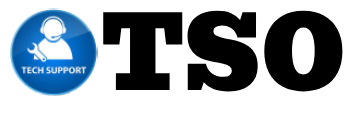Launching a new WordPress website is an exciting endeavor that requires careful planning and execution. It’s essential to ensure everything is in place before going live to avoid common pitfalls that can impact performance and user experience. This checklist will guide you through essential steps to take before launching your website with Themewizz Technologies.
Technical Setup and Optimization
Before launching your WordPress website, ensure all technical aspects are configured correctly. This includes:
- Choosing the Right Hosting Provider: Ensure your hosting plan is suitable for the expected traffic and performance needs. Look for reputable providers that offer WordPress optimization features.
- Installing Essential Plugins: Use plugins for SEO, security, and performance enhancing. Popular choices include Yoast SEO for optimization, Wordfence for security, and WP Rocket for caching.
- Ensuring Mobile Responsiveness: Verify that your website is fully responsive and looks great on all devices. Use tools like Google’s Mobile-Friendly Test to check your site’s mobile compatibility.
Content Review and SEO Optimization
Quality content is key to attracting and retaining visitors. Before launching, review your content thoroughly:
- Creating SEO-Optimized Content: Ensure all pages have targeted keywords, appropriate headings, and meta descriptions. This boosts search engine visibility.
- Checking for Broken Links: Use tools to scan for broken links that could disrupt user experience and harm your SEO ranking.
- Adding Quality Images: Optimize images for faster loading times without sacrificing quality. Use alt tags that describe the images for better SEO.
Final Checks and Social Media Integration
Before going live, conduct a final round of checks to ensure everything functions seamlessly:
- Testing Website Speed: Use tools like GTmetrix or Google PageSpeed Insights to evaluate your website’s loading speed and implement suggestions for improvement.
- Setting Up Google Analytics: Implement Google Analytics to monitor traffic and user behavior from day one. This data is invaluable for long-term growth strategies.
- Integrating Social Media: Connect your social media accounts to your website, allowing users to share content easily. Consider adding social sharing buttons to key pages.
In conclusion, a well-prepared launch can make a significant difference for your WordPress website. By following this checklist, from technical setup to content optimization and final checks, you’ll enhance your site’s potential for success. Every detail counts in ensuring a smooth and effective launch, setting you on the path to achieving your online goals.