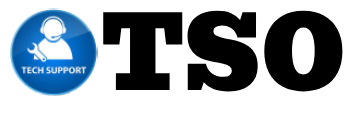Starting an e-commerce business can be an exciting journey, and WordPress provides the ideal platform to simplify this process. With its user-friendly interface, extensive customization options, and a variety of e-commerce plugins, WordPress empowers entrepreneurs to create a professional online store effortlessly. This article explores how WordPress can support your e-commerce ambitions and set your business up for success.
Why Choose WordPress for E-Commerce?
WordPress stands out as a leading choice for e-commerce websites due to its versatility and extensive capabilities. One of the primary reasons for its popularity is the WooCommerce plugin, which transforms a standard WordPress site into a fully functional e-commerce store. Here are several benefits of using WordPress for your online shop:
- Ease of Use: WordPress has a minimal learning curve, making it accessible for beginners. The intuitive dashboard allows you to manage products, orders, and customers efficiently.
- Customization: With thousands of themes and plugins available, you can tailor your website to fit your brand identity and user needs. Whether you’re looking for a minimalist storefront or a vibrant showcase, WordPress has you covered.
- SEO-Friendly: WordPress is built with SEO best practices in mind, enabling your online store to rank higher in search engine results. You can easily optimize your content, images, and product descriptions, increasing visibility to potential customers.
Setting Up Your E-Commerce Store on WordPress
Once you choose WordPress as your platform, the next step is setting up your e-commerce store. The process is straightforward, especially with WooCommerce, which integrates seamlessly with WordPress. Here’s a step-by-step guide to get started:
- Choose a Domain and Hosting: Select a memorable domain name and reliable hosting provider. Many providers offer easy WordPress installation options, making setup a breeze.
- Install WooCommerce: After setting up your WordPress site, install the WooCommerce plugin. This tool will help you add products, manage inventory, and configure payment options.
- Design Your Store: Pick a theme that suits your brand and customize it to your liking. Ensure your design is mobile-responsive, as many shoppers browse and shop on their phones.
- Optimize Your Store: Utilize SEO plugins like Yoast SEO to enhance your site’s discoverability. Focus on optimizing product descriptions and images to attract potential customers.
Marketing Your WordPress E-Commerce Business
Having a functional e-commerce website is just the beginning. You’ll need a solid marketing strategy to drive traffic and sales. Here are some effective strategies:
- Social Media Marketing: Engage with your audience on platforms like Instagram, Facebook, and Twitter. Showcase your products and encourage user-generated content to build community.
- Email Marketing: Collect email addresses through signup forms on your site. Use email campaigns to promote products, share discounts, and keep your customers informed about new arrivals.
- Content Marketing: Start a blog related to your products to provide value to your customers while improving your site’s SEO. Write posts that answer common questions, share tutorials, or highlight industry trends.
In conclusion, WordPress offers everything you need to launch and grow your e-commerce business effectively. Its user-friendly interface, customization capabilities, and powerful marketing tools make it an ideal choice for aspiring entrepreneurs. Embrace this platform, and you’ll be better positioned to create a thriving online store.