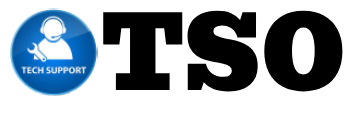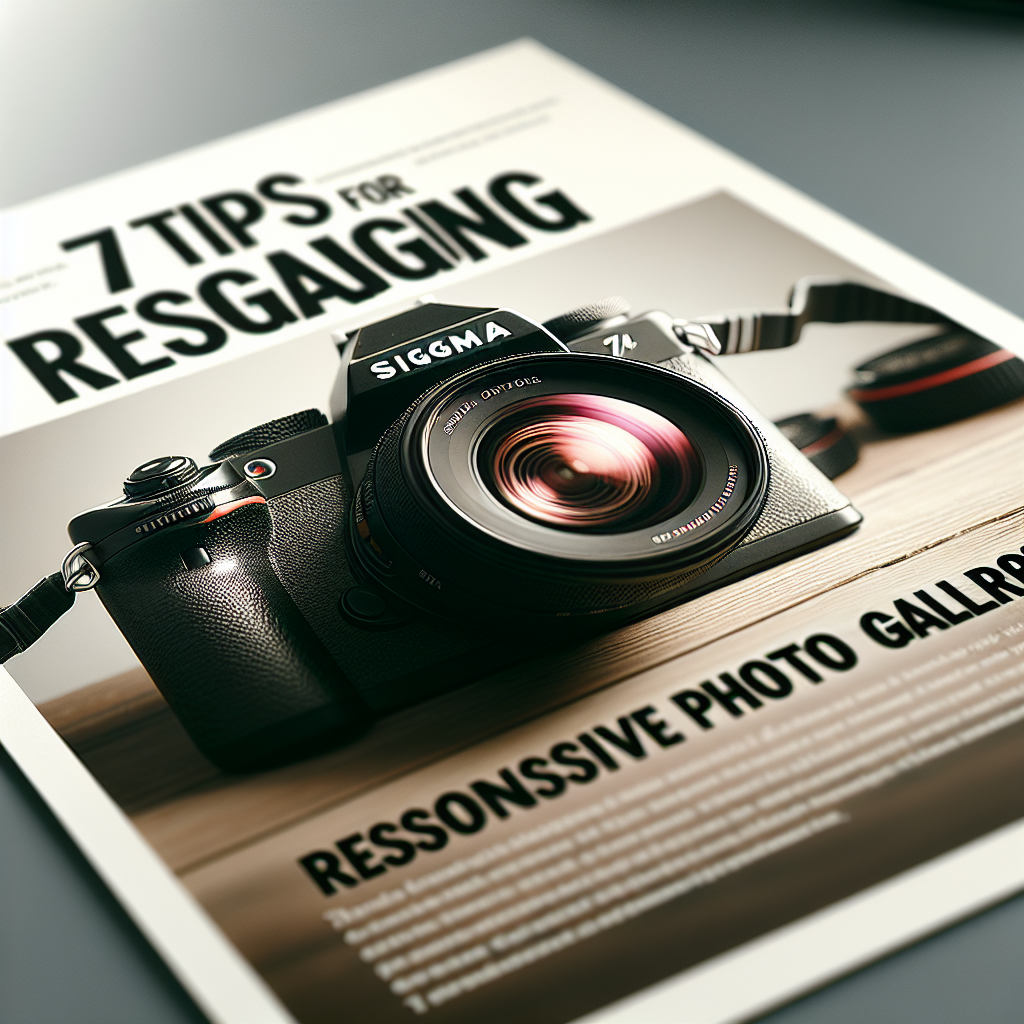Creating engaging and responsive photo galleries can significantly boost the visual appeal and user experience of your website. In this article, we will explore seven essential tips for building better photo galleries that are not only visually stunning but also highly functional across all devices. Ready to enhance your website’s image presentation? Let’s dive in!
1. Prioritize Responsive Design
First and foremost, your photo gallery should be designed to adapt seamlessly to different screen sizes and orientations. This means using fluid grid layouts and CSS media queries to ensure your images resize appropriately. Consider utilizing frameworks like Bootstrap or CSS Grid, which offer built-in responsiveness. With a responsive gallery, users on mobile devices will enjoy an experience comparable to that on a desktop.
2. Optimize Image Loading
Speed matters! Optimizing your images is crucial for fast loading times and better user experience. Use image formats like WebP or JPEG XR that maintain quality but reduce file sizes. Additionally, implement lazy loading techniques, where images are only loaded when they appear in the viewport. This approach not only improves loading speed but also saves bandwidth for users, enhancing overall performance.
3. Implement Intuitive Navigation
An effective photo gallery should make it easy for users to browse through images. Consider adding features like arrows for browsing between images, thumbnails for quick previews, and clear indicators for the current image being viewed. Integrating touch gestures for swipe functionality on mobile devices can further improve user experience. Remember, navigation should feel natural and unintrusive.
By focusing on responsive design, image optimization, and intuitive navigation, you can create a photo gallery that captivates your audience and enhances engagement on your website. If you implement these tips, not only will your galleries look great, but they will also perform well across various devices. Start rethinking your photo galleries today for a truly responsive experience!